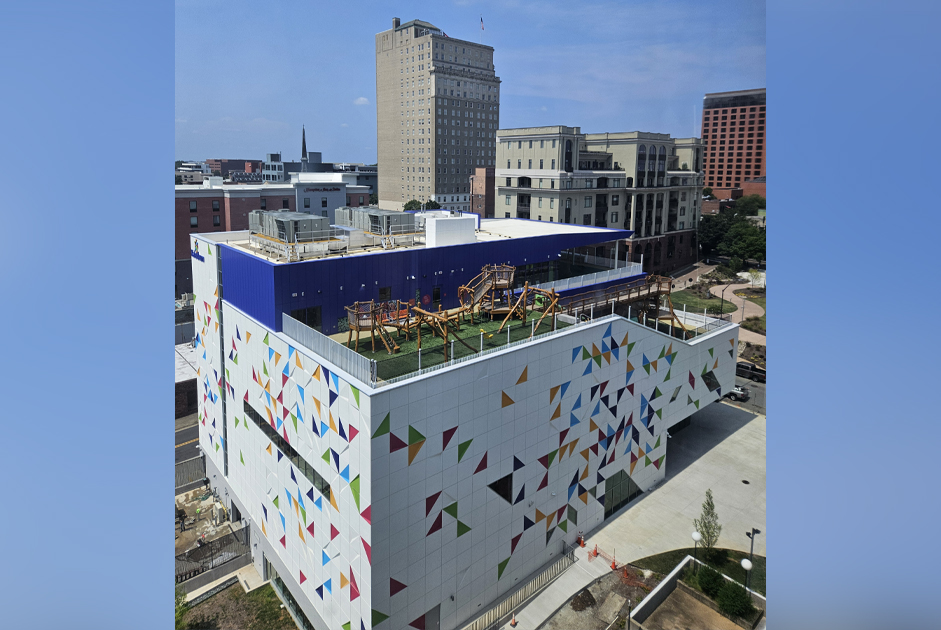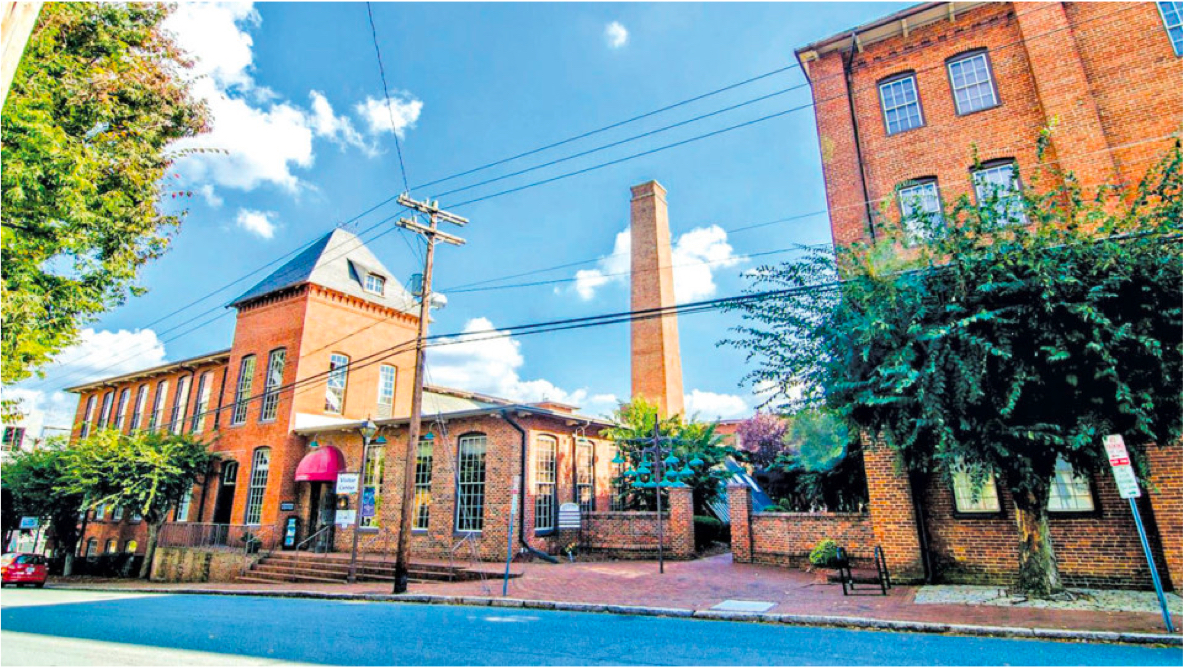The Internet and social media can be a scary place for anyone. It is a whole world full of millions of websites, helpful and not so helpful. One mistaken click and a virus could invade your computer or some personal information could be taken without your consent. On the other hand, the Internet can be a wealth of knowledge, offer insightful advice and connect you with loved ones and friends. The key is to be careful and smart as to what you click on and who you speak to. Internet safety is important for any age, but it is extremely important for middle school students. Children change greatly through grades sixth through eighth. They enter the doors of middle school as elementary school students and leave as high schoolers. It is a time of growth, exploration and finding out more about who you are. These three years are also a time for learning and learning how to be safe in our world, including the digital world. Using the Internet and being on social media can be a lifeline for a social life to some students, but as always, there are some risks. Teaching your middle schooler to be safe on the Internet is essential. Share these tips below with your child to help them learn how to be safe online.
- Follow the Golden Rule – It doesn’t have to be the digital world to follow the golden rule, but it is very important. Teach your child that treating others the way you would like to be treated, with kindness and respect, is one of the best ways to stay away from being bullied. This won’t be the total fix, but research has proven that people who bully others online in return get bullied themselves. Prevent this from happening by following the golden rule in all forms of social media and social networking.
- Never share your passwords – Create passwords with strong combinations of letters and numbers. Try to avoid using identifiable information, such as names or birthdates. Design a password that only the user will know. Also, remind your kids to never share their passwords with friends. Sharing passwords can sometimes lead to unnecessary conflicts. As the child’s parent, ask them to share their passwords with you only (some parents choose to monitor their children’s social media and online usage). Have a discussion with your child about the importance of protecting your passwords.
- Manage privacy settings – All social media sites have privacy settings and parental controls. Walk through each site’s security options with your child and explain what the option does and why it should or shouldn’t be turned off/on. Keep email addresses, home address, phone number, date of birth and more away from the public eye. Keep in mind that when setting up accounts, privacy settings usually do not turn on by default. Users should immediately change them to their preference.
- Post Carefully – Never post personal information or inappropriate content on social media. Posting controversial messages can open the door for strangers and friends to take advantage of the social media user. Posts on social media instantly become public and, while they can be deleted, they are never fully erased from the world wide web. This can lead to unneeded drama that could ensue and/or put your child in a dangerous situation. A good rule of thumb is to teach your children to keep their content clean and not to post anything they wouldn’t want their parents, minister, teachers, etc. to see. If your child is receiving inappropriate content or sexual messages, instruct them to tell an adult. Then, together, you can work towards getting the police involved. You can also report the usage to CyberTipline.com. Lastly, don’t meet friends offline that you met online. Remind your child they may not be who they say they really are.
- Verify someone’s identity if you have any concerns – Catfishing, the act of a person creating a fake online identity to manipulate someone, is prevalent online. A person, no matter their age, can fall victim to being catfished. However, there are ways to verify a user’s identity if you are suspicious. Search the person’s name on Google and do a reverse image Google search for their profile picture. If the person’s name shows up in multiple searches, there is a good chance that the profile is legitimate. With the profile pictures, be aware of stock images or the image appearing on multiple sites. Profile pictures are usually unique and only used for a few social media sites. Whenever in doubt, it is always best to block the user. Teaching your children this key feature will help them manage the digital world.
The Internet can be a huge benefit to users. We have the whole world right at our fingertips. However, middle schoolers, and really children of all ages, need to understand the importance of using it safely. This only comes by being taught by trusted adults. By acting with caution and protecting themselves, children will be able to prevent the majority of possible conflicts and drama that happen on the web.