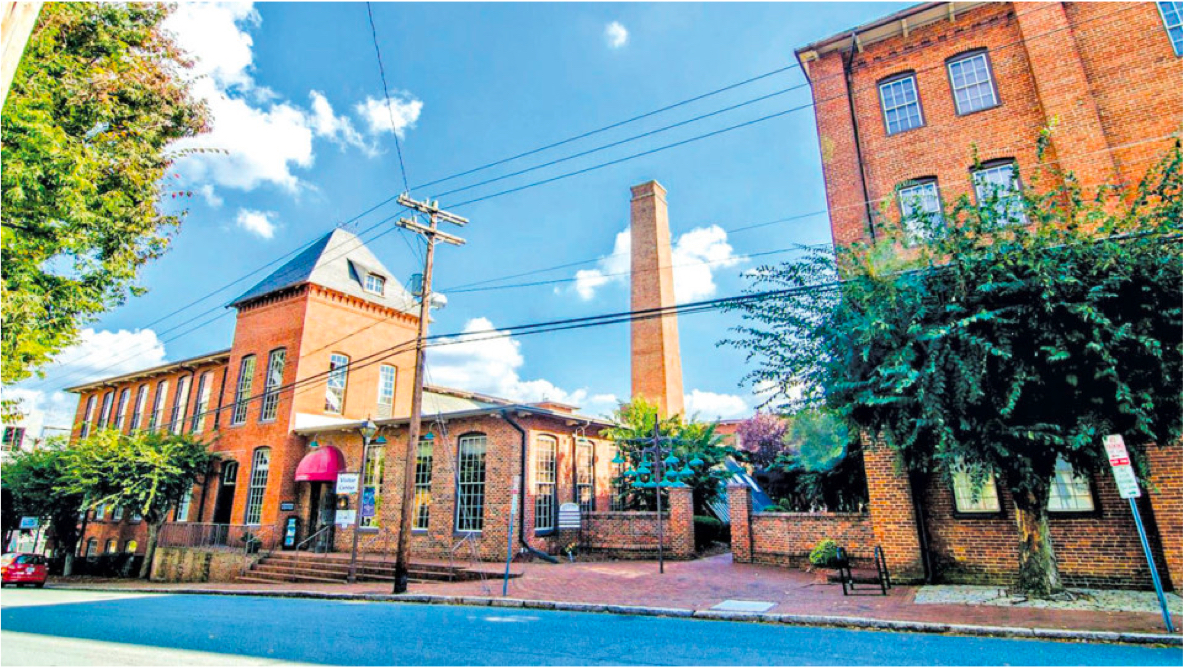BY MIKE MILES IT DIRECTOR, CONNECT TECH INC.
5 Security Tips for WFH:
Many of us have found that working from home (WFH) is the new normal. This comes with lots of challenges—on top of figuring out on-line school for your kids, you also have to learn how to be your own IT department. Here are 5 ways to help make your new home office space more secure….
1. Do not mix work and personal accounts
Separate your work and personal accounts for online activities by using different e-mail addresses. If you already have a work e-mail address, use that for work apps and sites. Only use your personal e-mail address for non-work-related activities like YouTube, surfing the Web or playing games. Make a clear distinction between work and free time.
2. Use a Virtual Private Network (VPN)
Your work network and your home network should not be mixed. When you are not physically at your company’s office, always use a VPN to separate the two networks. This will keep the networks and the data you are viewing protected. Although VPNs do not guarantee 100% protection from hackers, they do decrease the risk exponentially.
Many companies have their own VPN for employees to use when they are working off-site. If your company does not, you can explore different VPN applications. “OpenVPN” is a great free open source app and “IP Vanish” is a low-cost VPN option.
Keep in mind that if you are using your company’s VPN, there is a record of what sites and searches are conducted while you are connected.
3. Practice basic cybersecurity
Hackers and scammers are eager to take advantage of the new WFH chaos. Properly managing your security should limit their ability to facilitate a number of illegal activities, including using false identities and bank fraud.
Using basic cybersecurity practices will go a long way in protecting yourself and your company. Start by setting up a password manager like “Dashlane” or “LastPass,” using 2-factor, or even multi-factor authentication for important accounts, and installing anti-virus software. Never post your personal information online, and, do not share your passwords—even with friends and family.
If you are helping your kids with home-schooling, teach them the basics of cybersecurity, too. You can even encourage your kid’s schools to make cybersecurity part of their curriculum.
4. Take control over your personal data
There is no way around it: Whenever you go online, you risk sharing your personal information. Check your (and your kids’) apps to verify their privacy policies will not compromise your personal information. Many apps offer free services in exchange for sharing your data. Be sure to avoid these at all costs. It is better to pay a few dollars a month for a value-added service than to compromise your personally identifiable information.
Check the settings for individual apps, business and recreational, to see what sharing you can limit. Make sure no social media account profiles are set to public.
5. Don’t be a Phish
Though not directly related to WFH, everyone should understand the basics of preventing e-mail and phone scams. Phishing e-mails may legitimately look like they are from a company you know and trust. They could appear to be from a credit card company, a social media site, a bank, or any number of online stores. They often use scare tactics to trick you into opening an attachment or clicking a link. Some examples of phishing e-mails may include:
- Saying they’ve noticed suspicious activity on your account;
- Saying you must confirm personal information;
- Wanting you to click on a link to make a payment;
- Claiming there’s a problem with your payment information;
- Congratulating you on being their newest winner.
E-mail spam filters will prevent most phishing attacks from reaching your inbox. But hackers are good at getting around security measures. Stay safe by practicing these habits:
- Back up your data. Backups should not be kept on your computer or network drives.
- Protect your accounts with multi-factor authentication (MFA); this makes it harder for scammers to access your accounts.
- Protect your computer and your mobile phone with security software, and update it regularly.