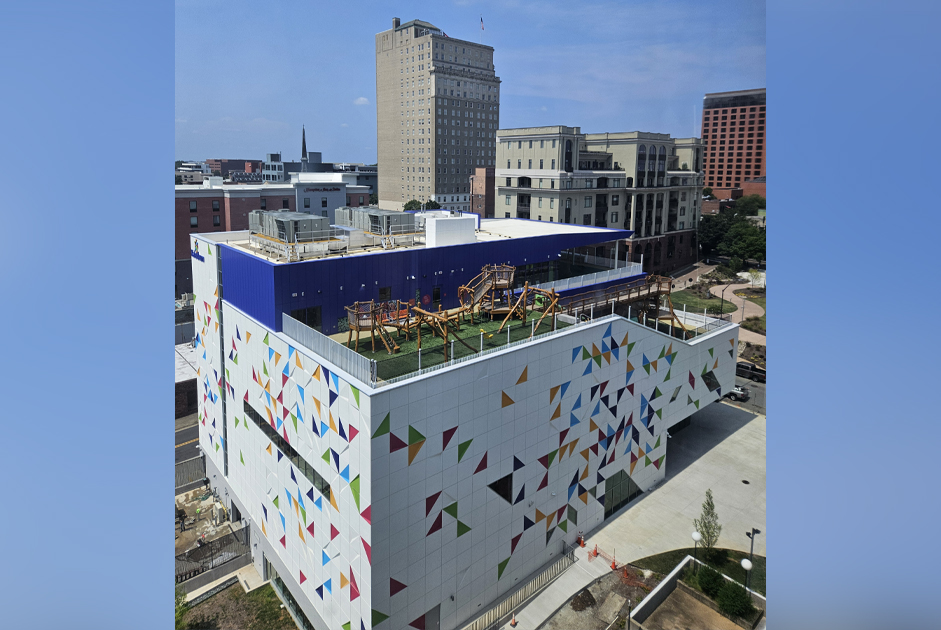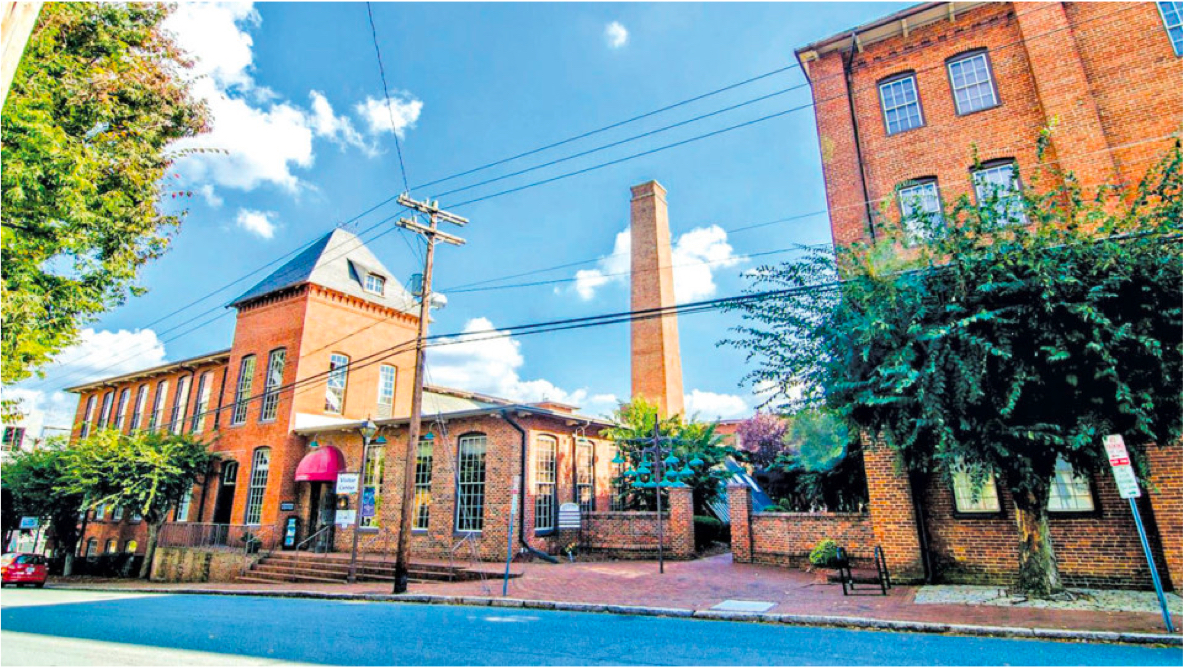Each month, this series will provide important facts and tips surrounding child safety in an effort to support parents and caregivers as they navigate reducing risks and creating the safest environment possible for the children in their lives.
Most parents today can agree that raising a child in the current technology landscape is very different from when we were kids. Even something as simple as video games has become a multifaceted safety concern. While online gaming is a popular pastime for kids and teenagers, the risks are too great to let them navigate it without parental guidance and clear safety rules.
If you feel overwhelmed about ensuring a safe online gaming experience, keep reading to learn more about what specific dangers to be aware of and the steps you can take to protect your family.
Understanding the Risks
Sometimes adults minimize the risks of online gaming as just fear mongering, especially if they have never encountered an issue. The fact is, online video games connect players of all ages across the world which can open doors to hurtful and inappropriate interactions like predatory behavior, grooming relationships, seeing violent and sexual material, cyberbullying and identity theft, not to mention the financial risks when kids and teens make in-game purchases or upgrades without their parents’ knowledge.
Reducing Online Gaming Risks
Educate: Have age-appropriate conversations about online dangers and the boundaries you believe are best. Make sure they understand that not everyone is who they say they are online and stress how important it is to never share personal, private information. Give examples of inappropriate questions or topics for which to be on alert.
Disable: Online video games often feature chat functions where kids and teens become easy targets. Disabling chat or limiting it to specific real-life friends can reduce risks. Additionally, having a no headphones rule or placing your online gaming device in a common area in the home can also help.
Control: Log into gaming platforms to limit what can be accessed, who they can play with and screen time with which you’re comfortable. Consider a third party monitoring software that can alert you to suspicious behavior and reference chat logs and friends lists for any weird outliers.
Setting Expectations with Friends & Family
It’s much easier to set boundaries and safety measures in your own home than the environment of others. Have a discussion with the parents of your child’s friends. Let them know which guidelines you follow and ask for their help enforcing these. The same goes for grandparents and other extended family; online safety is just as important as physical safety. Take time to talk with your kids before they go to someone else’s home, and remind them of your safety-related rules around gaming interactions, online privacy and disabling chat features.
Create Open Communication with Your Kids
The key to knowing what your children are experiencing online and determining if there are any problems is creating an environment where they feel comfortable coming to you. Share when you set up parental controls and get specific about the “why” behind your rules. Remember that, if you feel they are responsible enough and old enough to participate in online gaming, they should be able to handle hearing about the real risks that exist.
Reminders Really Work to Avoid Risks
Make it a habit to ask your children about their online games, so you know what games they are playing and with who they are playing. Remind them which games and features are unapproved in your home. Think about the different red flags you want to be able to identify online, and remind them of those and their ability to block and report inappropriate behavior by any users. If they share an issue, try to stay calm and help resolve whatever has occurred the best you can. You always want them to know they can come to you in the future.
If An Incident Occurs
You can use the specific game’s reporting tools, locating the “report” or “flag” options to provide details of any wrongdoing. If the incident resulted in something you feel should involve law enforcement, such as predatory behavior, contact them immediately or contact the FBI’s Cyber Tipline at cybertipline.com.